Are you planning an exciting road trip to Qatar or a memorable journey to Saudi Arabia via the Abu Samra border? Preparing your travel documents and ensuring your vehicle is pre-registered can save you time and make your crossing seamless. But how do you start, and what steps should you follow? Don’t worry! This guide has everything you need to know to get your vehicle pre-registered quickly and easily.
The Abu Samra border is Qatar’s primary land crossing into Saudi Arabia, located along Salwa Road. With the convenience of modern tools like the Metrash2 app and the Hayya portal, the process of pre-registering your vehicle has become straightforward for both residents and visitors.
How to Pre-Register Vehicle for Abu Samra Border Crossing? [Quick Answer]
- Residents: Use the Metrash2 app, go to ‘Travel Services,’ select ‘Pre-Registration,’ enter details, confirm, and receive an SMS.
- Visitors: Visit the Hayya portal, select ‘Abu Samra Pre-Registration,’ enter vehicle, trip, and passenger information, and get an email with the QR entry permit.
This ensures a faster border-crossing experience.
For Qatari Residents Using the Metrash2 App:
- Download Metrash2 App: Install the app from the iOS App Store or Google Play Store.
- Log in: Access your account by entering your credentials.
- Navigate to ‘Travel Services’: Tap on this section within the app.
- Select ‘Pre-Registration for Abu Samra Border Crossing’: Choose this option from the available services.
- Enter Details: Fill in the required information, including vehicle, driver, and passenger details.
- Submit and Confirm: Review your data and confirm your request.
- Receive Confirmation: A confirmation SMS will be sent to your registered mobile number.
- Use Pre-Registration Lane: At the border, follow the dedicated lane for a faster process.
For Visitors Using the Hayya Portal:
- Visit the Hayya Portal: Go to the official website and select the Abu Samra Border Pre-Registration option.
- Enter Vehicle Details: Provide vehicle name, owner’s information, country of registration, type, plate number, and color.
- Add Trip Information: Specify whether the trip is one-way or round-trip, along with the travel dates.
- Submit Traveler Information: Include the passport details and personal information of all passengers.
- Receive Permit: Once approved, you’ll receive a vehicle entry permit with a QR code via email.
Why Pre-Registration Matters
The pre-registration process is not mandatory, but it is highly recommended. By completing it in advance, you can:
- Save Time: Skip long queues at the border.
- Ensure Accuracy: Avoid last-minute errors in vehicle or passenger information.
- Access Dedicated Lanes: Benefit from a smoother process at the pre-registration lane.
Step-by-Step Process for Qatari Residents: Metrash2 App
1. Download the App
Begin by downloading the Metrash2 application from your device’s app store. It is compatible with both Android and iOS platforms.
2. Log In
Open the app and log in using your credentials. If you don’t have an account, you can create one by following the instructions provided within the app.
3. Locate ‘Travel Services’
Navigate to the ‘Travel Services’ tab, where you’ll find all travel-related options, including border-crossing pre-registration.
4. Fill in Vehicle and Passenger Information
Enter all necessary details such as:
- Vehicle Details: Type, plate number, and registration information.
- Driver Details: Name, ID, and contact number.
- Passenger Details: Names, passport numbers, and other relevant information.
5. Review and Confirm
Double-check all the information entered to ensure its accuracy. Once satisfied, submit your application.
6. Receive Confirmation SMS
Upon successful submission, you’ll receive a confirmation message on your mobile. This serves as proof of your pre-registration.
7. Use the Pre-Registration Lane
At the Abu Samra border, look for the ‘Pre-Registration’ lane for quicker processing.
For Visitors to Qatar: Using the Hayya Portal
1. Access the Hayya Portal
Go to the Hayya portal website and locate the Abu Samra Border Pre-Registration section.
2. Provide Vehicle Details
Fill in the required information about your vehicle, including:
- Owner’s Name and Contact Information.
- Car Type and Plate Number.
- Country of Registration and Plate Color.
3. Add Trip Details
Indicate whether the trip is one-way or round-trip and input the exact travel dates.
4. Include Passenger Information
Enter the details of everyone traveling with you, including their passport numbers and personal information.
5. Receive the Entry Permit
Once your application is approved, you will receive a Vehicle Entry Permit via email. This permit will include a QR code for easier access at the border.
Tips for a Smooth Border Crossing
- Double-Check Documents: Ensure your passport, vehicle registration, and travel permits are valid and up-to-date.
- Plan Ahead: Pre-register your vehicle at least a few days before your trip.
- Arrive Early: Border crossing can get busy, so arriving early helps avoid delays.
- Use the Right Lane: Follow the signs to the pre-registration lane to save time.
Frequently Asked Questions
1. Is pre-registration mandatory for crossing the Abu Samra border?
No, it’s not mandatory, but pre-registering can save time and reduce hassle at the border.
2. Can I pre-register on the day of travel?
Yes, but it’s recommended to complete the process a few days in advance to ensure smooth travel.
3. What if I don’t have the Metrash2 app?
You can use the Hayya portal as an alternative, especially if you are a visitor to Qatar.
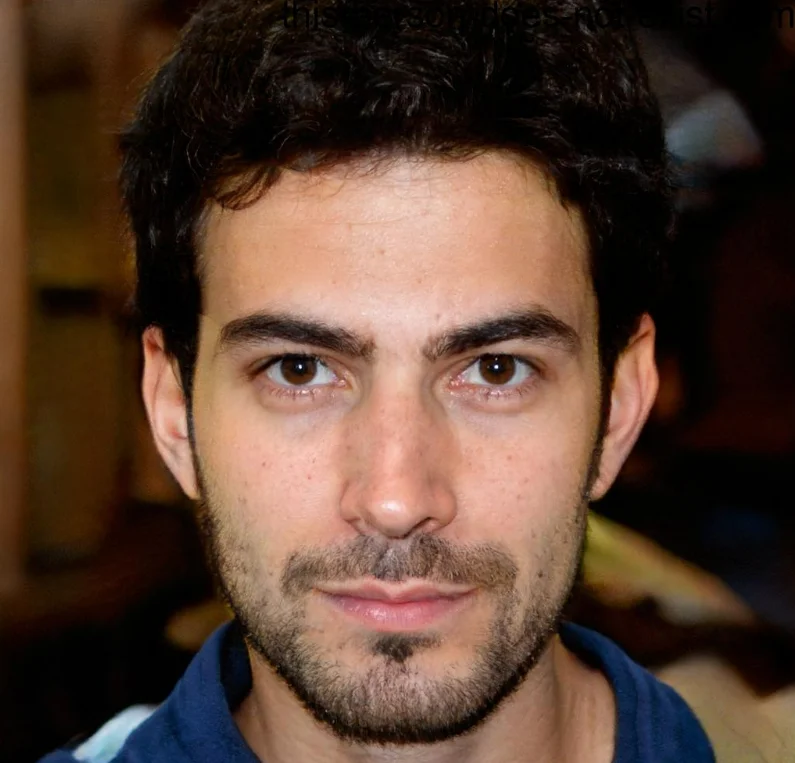
Hey there, I’m Hamza Al-Abdullah, the brains and heart behind Qatarvisacheck.qa. Proudly rooted in the bustling city of Doha, Qatar, I’ve made it my mission to untangle the visa web for fellow travelers. My website isn’t just a hub for visa info; it’s a personalized journey through the often confusing world of travel documents.

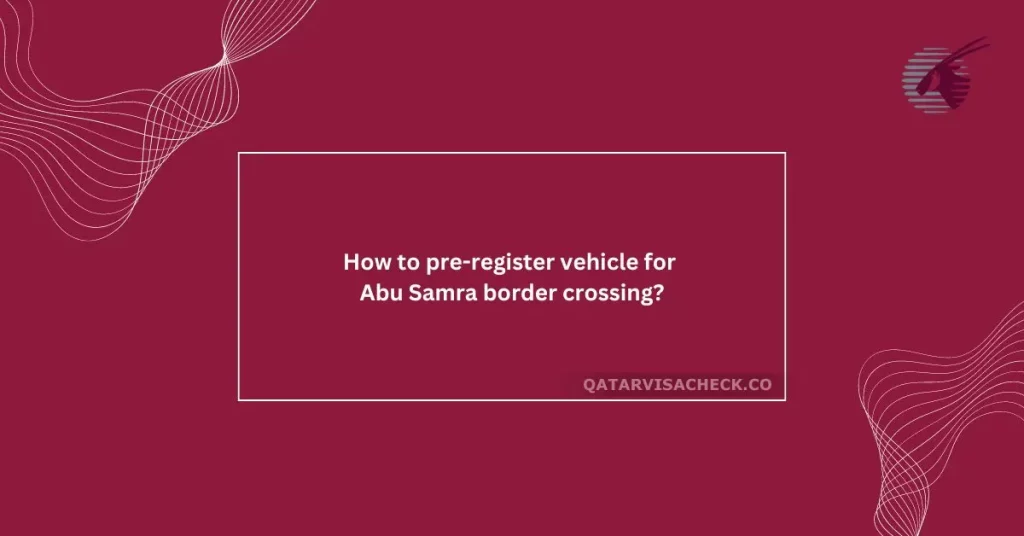
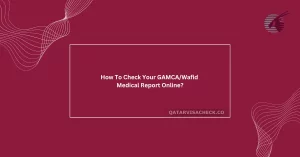
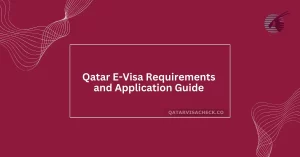
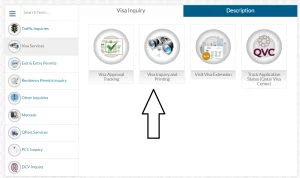
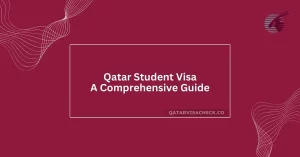

![Qatar ETA Visa [Hayya A3]: Application & Requirements Qatar ETA Visa [Hayya A3]: Application & Requirements](https://qatarvisacheck.co/wp-content/uploads/2024/09/Qatar-ETA-Visa-A3-Application-Requirements-300x157.webp)