Qatar Visa Check Online | Qatar Visa Status Online
Welcome to our online Qatar Visa Check tool. To check your Qatar visa status, enter your 15-digit visa number or passport details and click submit. You will be redirected to the official portal to re-enter your passport information, nationality, complete the CAPTCHA, and submit again. This securely links you to official databases to view your real-time Qatar visa status confidentially and easily.
Traveling to Qatar for business, tourism, or other purposes requires proper documentation, chiefly a valid Qatar visa. With an increasing number of visitors, it’s essential to check your Qatar visa status before traveling to avoid any hassles. This comprehensive guide explains everything you need to know about online Qatar visa checks in 2025.
How to Check Qatar Visa Status Online in 2025?
Qatar offers various practical online and offline channels to check existing visa status and validity before traveling, including:
Qatar Visa Check Online Through MOI Portal
Follow the below steps to easily check Qatar Visa Check.
Step 1: Visit MOI’s official website: moi.gov.qa
The Ministry of Interior or MOI oversees immigration, visa processes and internal security for Qatar. Their portal has a designated section for checking existing visa status or application position.
Step 2: Click on “Visa Services” tab
Under the Services menu, choose the Visa Services option. This will open the visa search portal.
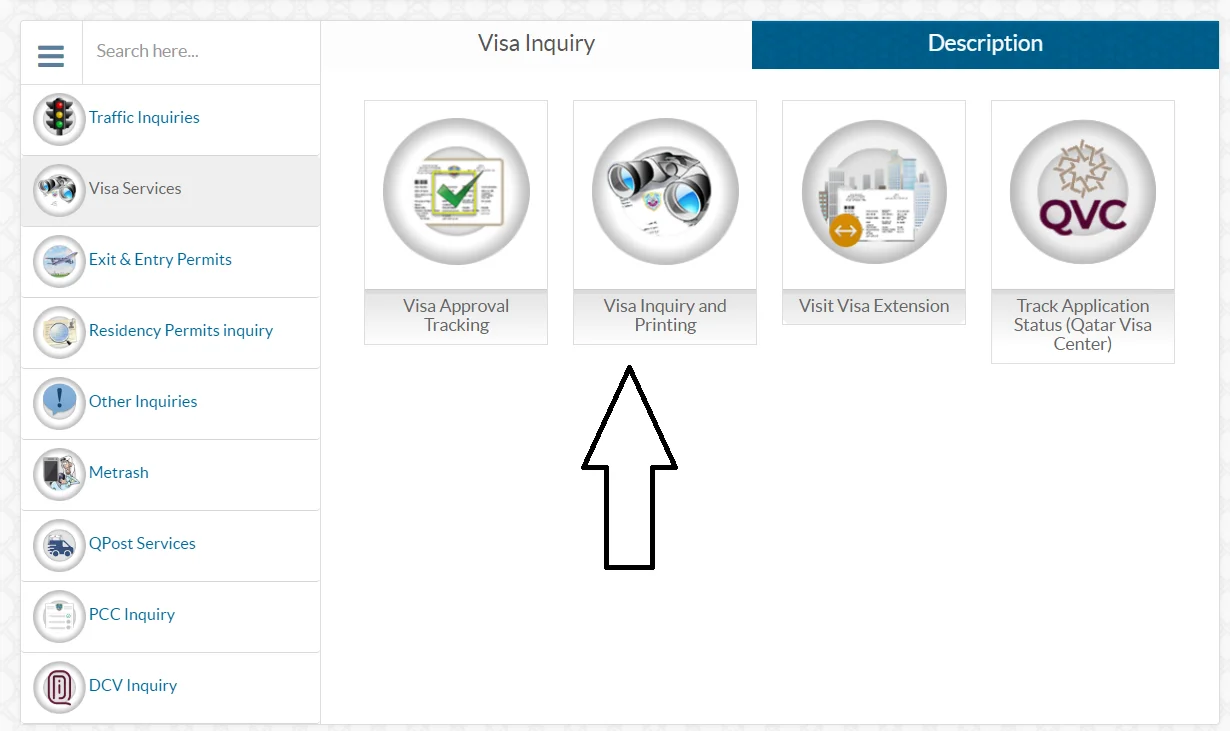
Step 3: Choose “Visa inquiry & printing” link
This link opens the visa status check form requiring you to input your visa details.
Step 4: Enter your visa number and passport details accurately
To check the visa status, your 15 digit visa number is mandatory.
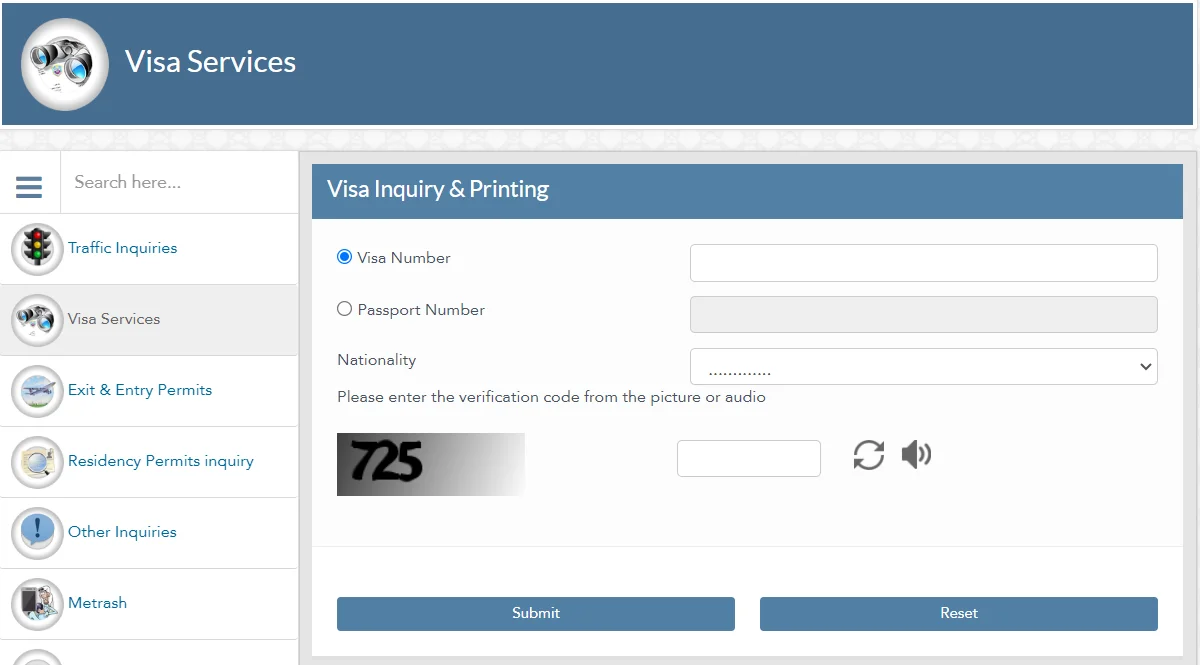
Step 5: Complete the CAPTCHA code as shown
You need to type in the code displayed on screen to confirm you are not a web bot.
Step 6: Select your nationality
Use the drop down menu to correctly choose your country of citizenship.
Step 7: Click “Submit” and view your current visa status
Finally submit the form and check the status message indicating your existing visa condition.
MOI Qatar Visa Check by Passport Number
Follow these steps to check existing visa status on the Ministry of Interior (MOI) website using your passport specifics:
Step 1: Visit the MOI Online Portal
Go to the official online portal of the Ministry of Interior (MOI) of Qatar at moi.gov.qa. This is the starting point for accessing various services and information related to visas, residency, and other interior affairs in Qatar.
Once on the MOI website, look for the “Services” section or menu, and select the option labeled “Visa Services.” This will take you to the visa-related services offered by the ministry.
Step 3: Select Visa Inquiry & Printing
From the list of visa services, choose the option titled “Visa Inquiry & Printing.”
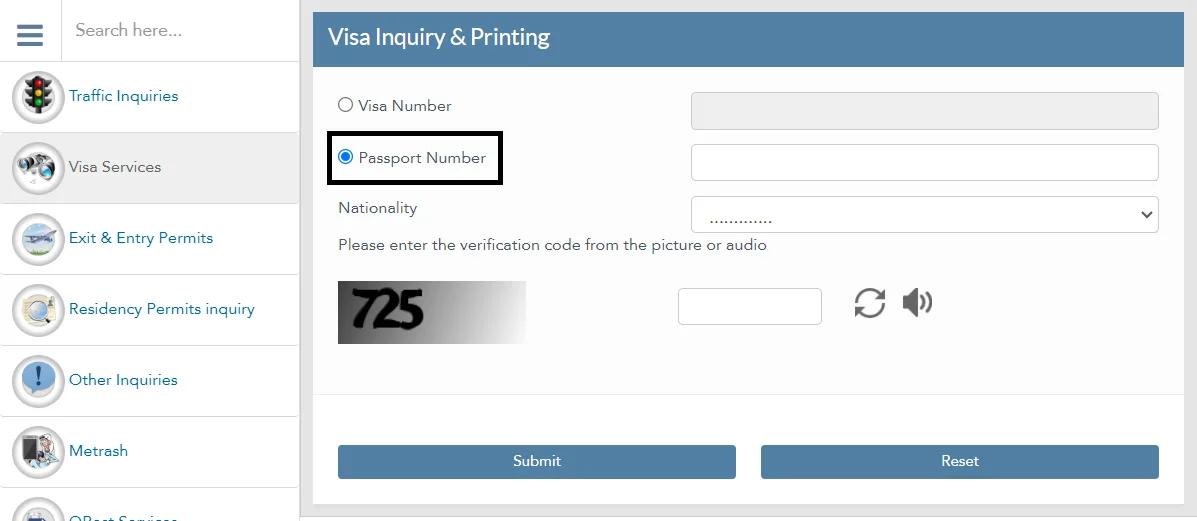
Step 4: Enter Passport Number
On the “Visa Inquiry & Printing” page, you will be prompted to enter your passport number. Ensure that you accurately input the passport number associated with the visa you wish to check. Double-check the number to avoid any errors.
Step 5: Complete the CAPTCHA Verification
To proceed with the visa inquiry, you may be required to complete a CAPTCHA verification. Follow the instructions and enter the required information or complete the task presented.
Step 6: Confirm Your Nationality
Depending on the system, you may be asked to confirm your nationality.
Step 7: Submit to Check Real-Time Visa Status
After providing all the necessary information, including your passport number, CAPTCHA verification, and nationality, click the “Submit” button.
This will initiate the process of checking your real-time visa status based on the details you provided.
Checking Qatar Visa Status on QVC Website
Besides MOI, The Qatar Visa Centre (QVC) website serves Indian subcontinent travelers like Indians, Nepalis, Sri Lankans etc.
Step 1: Go to QVC’s website: www.qatarvisacentre.com
The QVC website streamlines Qatar visa applications and checks for applicants based in India, Nepal, Sri Lanka, Pakistan, Philippines etc.
Step 2: Select preferred language
Choose English or your desired language. QVC displays content in multiple languages.
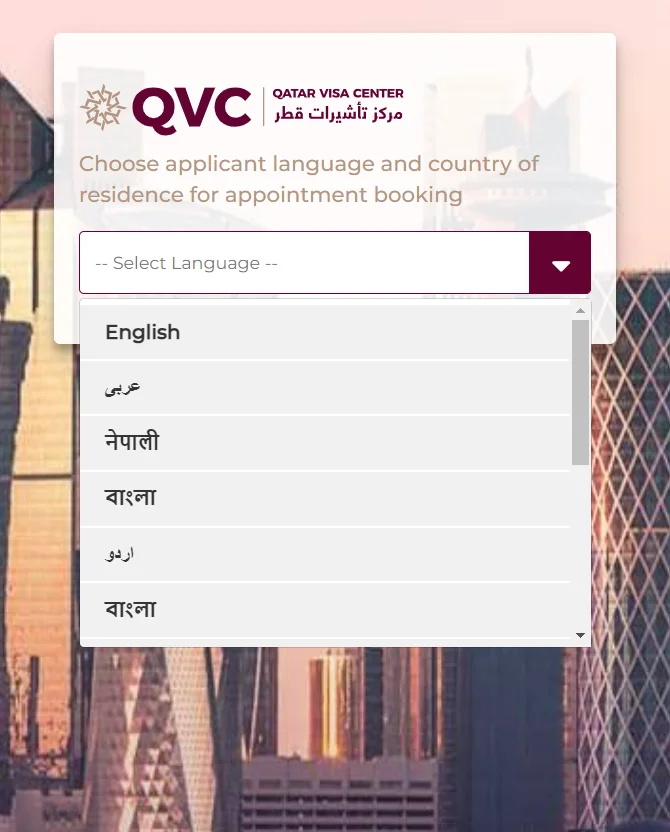
Step 3: Click your country option
Select your country like India, Nepal etc from the listed options.
Step 4: Click “Track Application” tab
The track application page helps check application position.
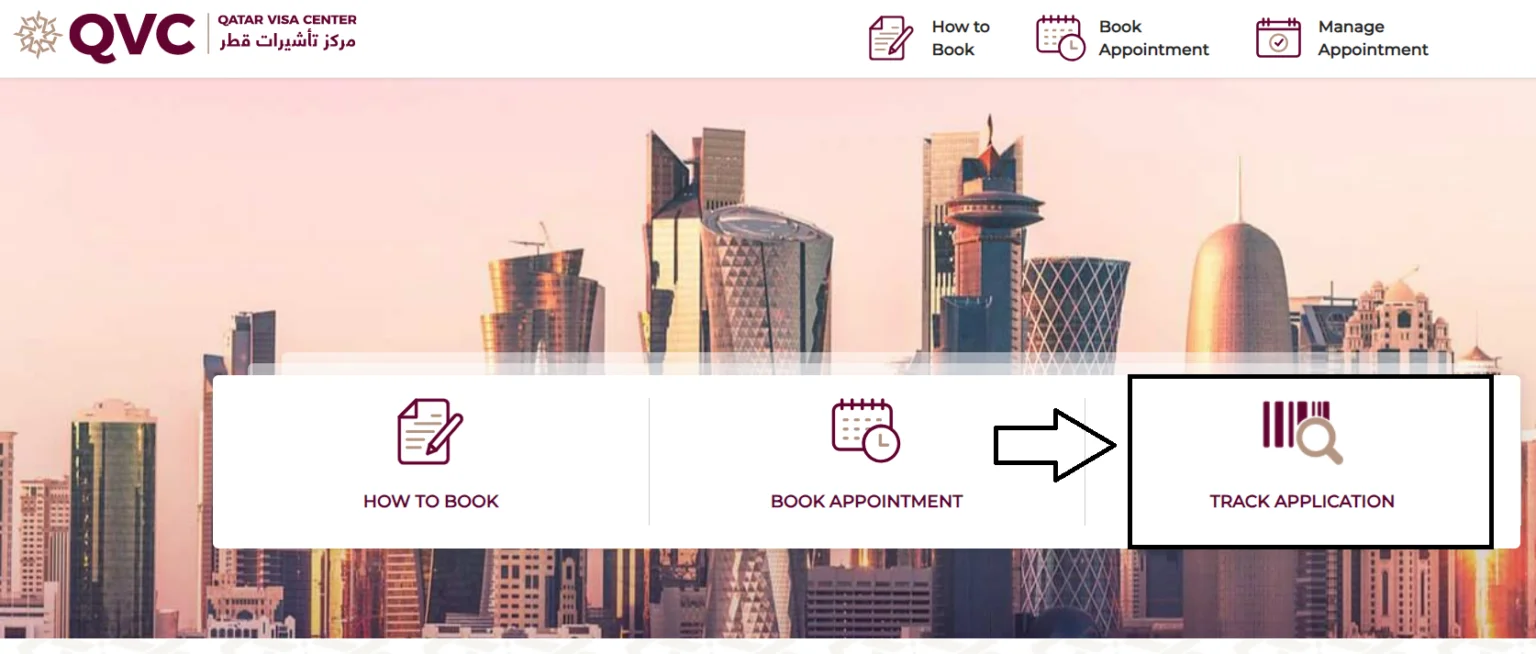
Step 5: Accurately enter visa, passport and application details
Provide accurate visa number, passport identifiers and file reference number for checks.
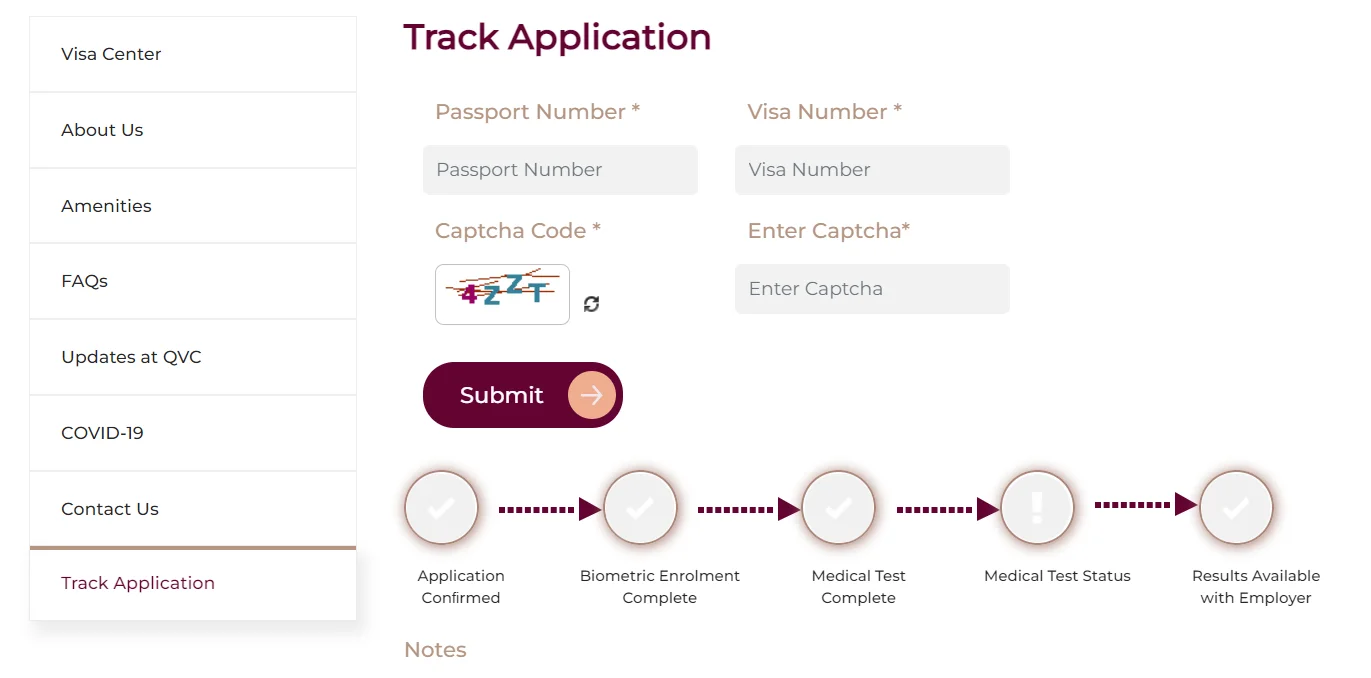
Step 6: Complete Captcha
Type the code shown on screen to confirm human user.
Step 7: Hit “Submit” to check application status
After entering all details, submit the form and view updates.
Qatar Visa Check on Mobile Devices
Convenient online facilities allow checking existing visa credentials directly via smartphones when traveling. Primarily utilize the following two methods:
Method 1: MOI Website
Follow these simple steps to check visa status on MOI’s mobile-friendly website:
Step 1: Access the MOI Website
Open your mobile web browser and visit the official website of the Ministry of Interior (MOI) of Qatar at moi.gov.qa.
Step 2: Input 15-digit Visa Number
On the visa inquiry page, you will be prompted to enter your 15-digit visa number.
Step 3: Choose Nationality from Dropdown
After entering your visa number, you will be required to select your nationality from a dropdown menu or list.
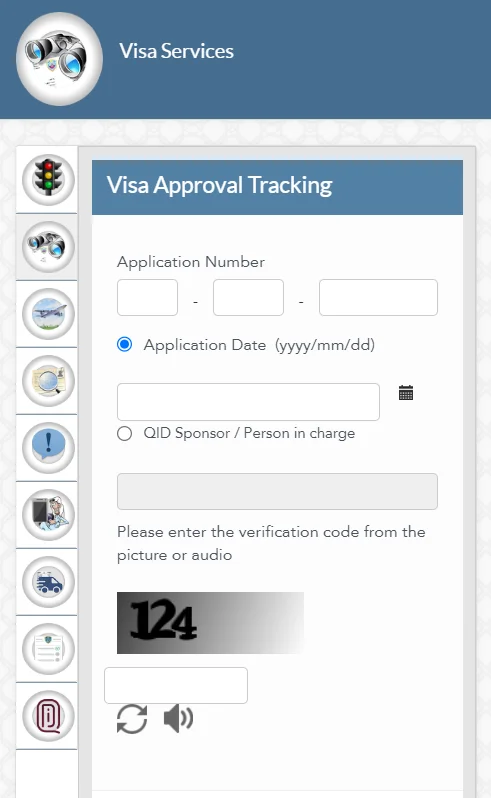
Step 4: Complete Captcha
As an additional security measure, you will need to complete a CAPTCHA verification.
Step 5: Click Submit to View Live Visa Status and Validity
Once you have entered your visa number, selected your nationality, and completed the CAPTCHA verification, click the “Submit” button or equivalent option.
Method 2: Metrash2 App
Additionally, use Qatar’s official Metrash2 mobile application by:
Step 1: Download the Metrash2 App
Visit the app store (Google Play Store for Android devices or App Store for iOS devices) and download the official Metrash2 app developed by the Ministry of Interior of Qatar.
Step 2: Log in Using QID or Visa Details
Upon launching the Metrash2 app, you will be prompted to log in. You can either use your Qatar ID (QID) or your visa details, depending on the information you have available.
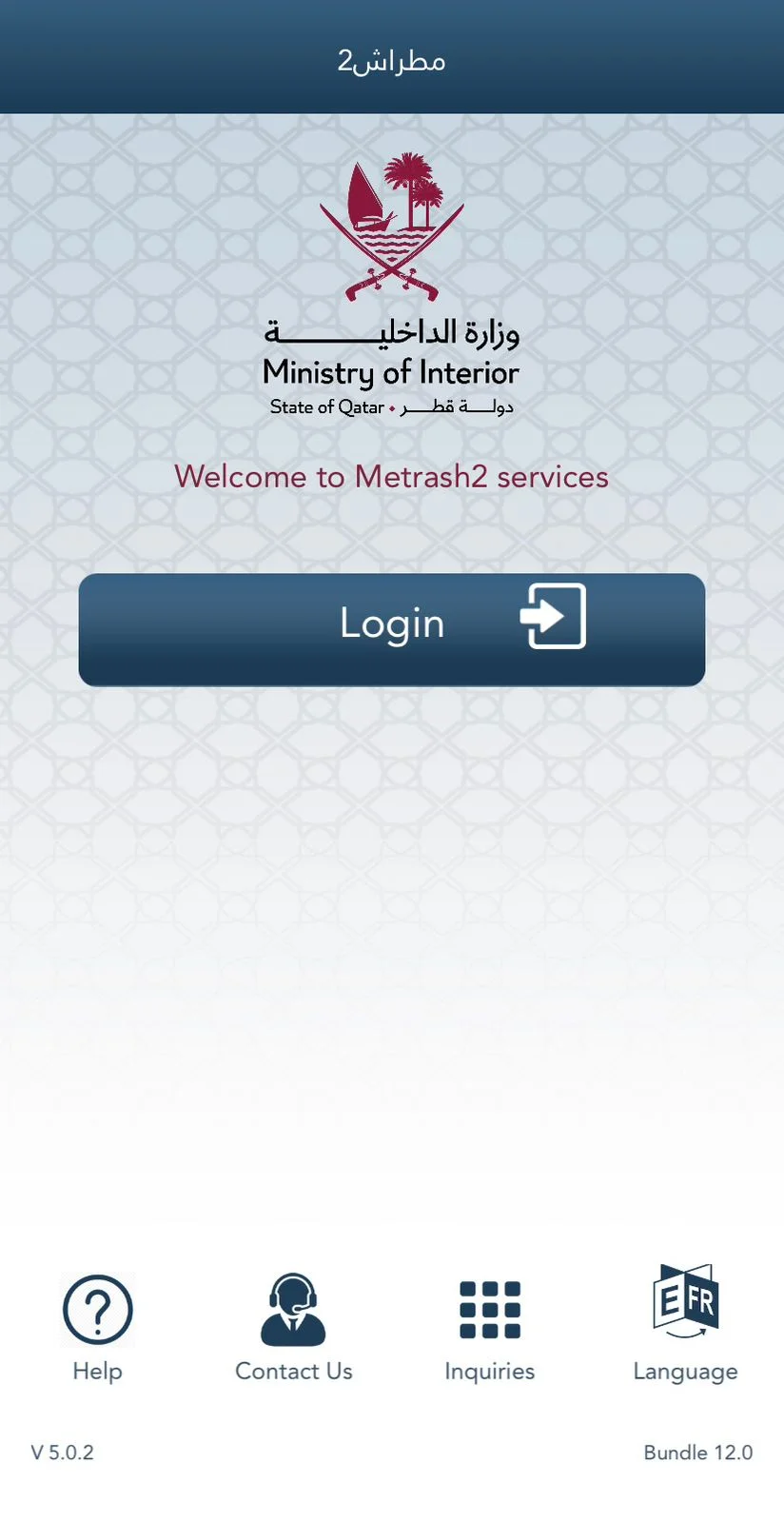
After successfully logging in, locate and navigate to the “Visa Services” section within the app. This section will contain options and features related to visa inquiries, applications, and other visa-related services.
Step 4: Click Visa Inquiry and Enter Credentials
Within the Visa Services section, find the option labeled “Visa Inquiry.” Select this option and enter the required credentials or information, such as your visa number, passport number, or any other details requested by the app.
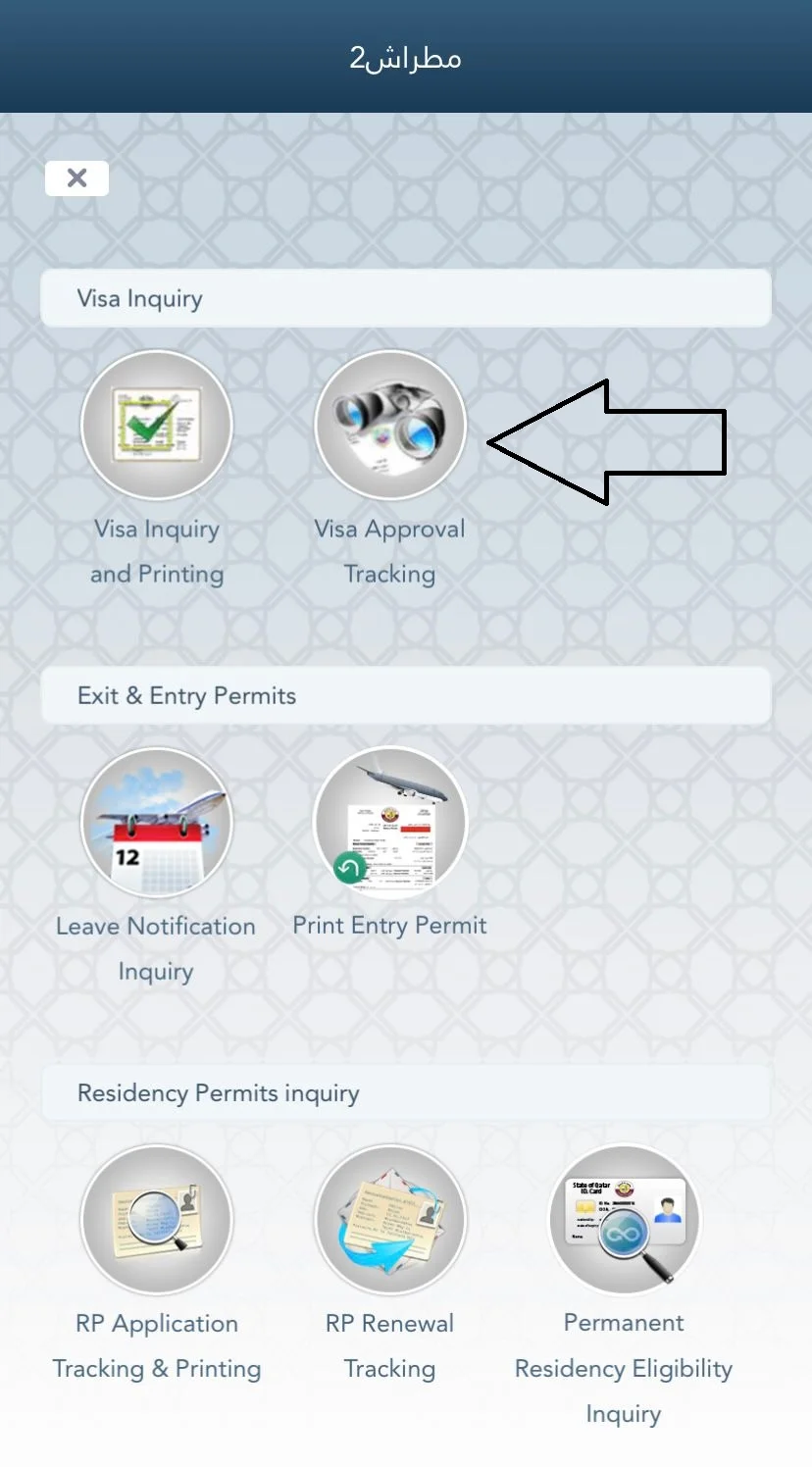
Step 5: Hit Search to See Real-Time Visa Status and Information
After providing the necessary credentials or information, tap the “Search” button or equivalent option within the app. This will initiate the process of retrieving and displaying your real-time visa status and information based on the details you entered.
Therefore, Qatar offers two instant online visa verification sources via official mobile website or dedicated Metrash2 application while on the move.
How to Check Qatar Visa Status Offline?
Although online platforms are preferred, you can also check Qatar visa status offline by:
Step 1: Contact the nearest Qatar embassy or consulate
To check visa status while in Qatar currently, visit or call the embassy representing your country. Get contact info from their official website or telephone directories.
Step 2: Provide passport, visa numbers and personal details
Carry your passport or note down visa numbers accurately. Furnish necessary personal information like full legal name as on passport, date of birth etc.
Step 3: Inquire about your current visa status
Clearly explain which Qatar visa status needs to be checked – tourist, work, family etc along with application dates.
Step 4: Follow next steps as instructed
Depending on current status, officials will advise accurately on suitable next procedures.
Step 5: If approved, submit passport for visa stamping
If Qatar visa is approved after verification, submit your original passport to get the physical visa affixed.
Step 6: If invalid, verify visa authenticity before traveling
In case of disputes related to visa validity or issuance, work with the embassy to ascertain facts by contacting immigration authorities.
Also Checkout SASSA Status Check on our other partner website at SRD Status Check
Qatar Visa Check and Their Meaning
| Status Message | Meaning |
| Valid to Use | Visa issued and approved for travel |
| Ready to Print | Visa approved. Pay fees to print. |
| Used Inside Country | Visa already utilized for Qatar entry |
| Transferred to Resident | Visa converted to a residence permit |
| Under Outside Process | Employment contract not finalized |
| Under Process | Visa application is being reviewed |
| Rejected | Visa application denied |
| Expired | Visa validity has ended |
| Canceled | Visa null and void |
| Not Found | No visa issued or incorrect details submitted |
Common Reasons for Qatar Visa Rejection
| Rejection Factor | Description | Rectification Suggestions |
| Inaccurate Application | Incomplete forms, blank fields, errors in details | Cross-verify all visa application information before submission |
| Criminal History | Past convictions, charges, prison terms | Declare truthfully with supporting case documentation |
| Travel Violations | Overstaying, visa condition breaches, deportations | If ineligible currently, check when reapplications may be submitted |
| Financial Instability | Inadequate proof of funds for expenses | Demonstrate sufficient liquid assets and income sources |
| Health Risks | Fail communicable disease screenings, lack mandated vaccines/tests | Take all required medical examinations and provide certificates |
| Employment Gaps | Frequent job changes, long periods of unemployment | Show steady career progression and income stream ability |
Carefully avoid these common pitfalls upfront by verifying Qatar visa eligibility criteria and preparing a strong application emphasizing positive visitor attributes. Submit complete paperwork showcasing stable finances, travel compliance and clean records for hassle free travel.
FAQs – Qatar Visa Check Online
Q: Is printing the Qatar visa mandatory after getting approval online?
A: Yes, printing the approved Qatar visa is mandatory before traveling.
Q: How frequently is the online visa status information updated?
A: The online visa status information is updated in real-time.
Q: My visa status shows “Under Process” – how long do I need to wait?
A: There is no specific timeframe. You must wait patiently while ensuring all requirements are fulfilled.
Q: What does the “Ready to Print” status mean for my Qatar visa?
A: “Ready to Print” means your visa is approved, but you must pay fees to print the visa copy.
Q: Can someone else check my visa status on my behalf from Qatar?
A: Yes, the authorized visa sponsor like employer or family member in Qatar can access MOI to check status by providing applicant details for third party verification.
Q: I cannot check my visa status online. What should I do?
A: In case of any access issues or glitches with the online system, approach the Qatar embassy in your country for manual verification and updates by providing the right paperwork.
Q: My visa was rejected – can I check the reasons for rejection online?
A: No, the reason for rejection is not provided online. You must inquire at the embassy.
Q: What if my Qatar visa validity shows expired status online?
A: In case your visa displays as expired, you will have to apply afresh for a brand new visa if you wish to travel to Qatar. Expired visas cannot be renewed or reused.
Q: How soon before traveling should I check my visa credentials?
A: Experts recommend verifying your visa status at least 4-6 weeks prior to travel as it gives sufficient buffer time to fix any unforeseen issues and print hard copies.
Q: Can I appeal if my Qatar visa gets rejected online?
A: Yes, visa rejections can be appealed by writing an application to MOI stating your concerns and documents that could further strengthen your case through the embassy.
Q: Are there any other official websites besides MOI to check Qatar visa status?
A: Besides MOI, you can check via the Qatar Visa Centre (QVC) website for certain nationalities.
Contents
- 1 Qatar Visa Check Online | Qatar Visa Status Online
- 1.1 How to Check Qatar Visa Status Online in 2025?
- 1.1.1 Qatar Visa Check Online Through MOI Portal
- 1.1.1.1 Step 1: Visit MOI’s official website: moi.gov.qa
- 1.1.1.2 Step 2: Click on “Visa Services” tab
- 1.1.1.3 Step 3: Choose “Visa inquiry & printing” link
- 1.1.1.4 Step 4: Enter your visa number and passport details accurately
- 1.1.1.5 Step 5: Complete the CAPTCHA code as shown
- 1.1.1.6 Step 6: Select your nationality
- 1.1.1.7 Step 7: Click “Submit” and view your current visa status
- 1.1.2 MOI Qatar Visa Check by Passport Number
- 1.1.2.1 Step 1: Visit the MOI Online Portal
- 1.1.2.2 Step 2: Navigate to Visa Services
- 1.1.2.3 Step 3: Select Visa Inquiry & Printing
- 1.1.2.4 Step 4: Enter Passport Number
- 1.1.2.5 Step 5: Complete the CAPTCHA Verification
- 1.1.2.6 Step 6: Confirm Your Nationality
- 1.1.2.7 Step 7: Submit to Check Real-Time Visa Status
- 1.1.3 Checking Qatar Visa Status on QVC Website
- 1.1.3.1 Step 1: Go to QVC’s website: www.qatarvisacentre.com
- 1.1.3.2 Step 2: Select preferred language
- 1.1.3.3 Step 3: Click your country option
- 1.1.3.4 Step 4: Click “Track Application” tab
- 1.1.3.5 Step 5: Accurately enter visa, passport and application details
- 1.1.3.6 Step 6: Complete Captcha
- 1.1.3.7 Step 7: Hit “Submit” to check application status
- 1.1.1 Qatar Visa Check Online Through MOI Portal
- 1.2 Qatar Visa Check on Mobile Devices
- 1.3 How to Check Qatar Visa Status Offline?
- 1.3.1 Step 1: Contact the nearest Qatar embassy or consulate
- 1.3.2 Step 2: Provide passport, visa numbers and personal details
- 1.3.3 Step 3: Inquire about your current visa status
- 1.3.4 Step 4: Follow next steps as instructed
- 1.3.5 Step 5: If approved, submit passport for visa stamping
- 1.3.6 Step 6: If invalid, verify visa authenticity before traveling
- 1.4 Qatar Visa Check and Their Meaning
- 1.5 Common Reasons for Qatar Visa Rejection
- 1.6 FAQs – Qatar Visa Check Online
- 1.6.1 Q: Is printing the Qatar visa mandatory after getting approval online?
- 1.6.2 Q: How frequently is the online visa status information updated?
- 1.6.3 Q: My visa status shows “Under Process” – how long do I need to wait?
- 1.6.4 Q: What does the “Ready to Print” status mean for my Qatar visa?
- 1.6.5 Q: Can someone else check my visa status on my behalf from Qatar?
- 1.6.6 Q: I cannot check my visa status online. What should I do?
- 1.6.7 Q: My visa was rejected – can I check the reasons for rejection online?
- 1.6.8 Q: What if my Qatar visa validity shows expired status online?
- 1.6.9 Q: How soon before traveling should I check my visa credentials?
- 1.6.10 Q: Can I appeal if my Qatar visa gets rejected online?
- 1.6.11 Q: Are there any other official websites besides MOI to check Qatar visa status?
- 1.1 How to Check Qatar Visa Status Online in 2025?
